WordPress-PageNavi ohne Plugin habe ich bereit 20. Mai 2011 beschrieben in den Artikel: WordPress Page-Navigation ohne Plugins ist ja eine methode.Inzwichen habe eine einfachere lösung und kleinere code,das Resultat sieht man dann in meinem Blog unten.
Anleitung PageNavi ohne Plugin Teil 2:
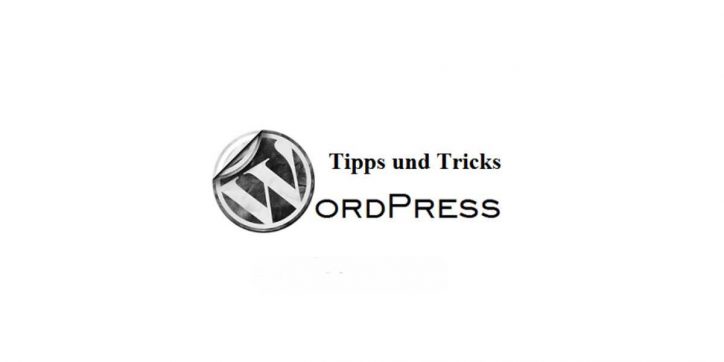
functions.php offnen und folgendes einfühgen
function wp_corenavi() {
global $wp_query, $wp_rewrite;
$pages = ”;
$max = $wp_query->max_num_pages;
if (!$current = get_query_var(‘paged’)) $current = 1;
$a['base'] = str_replace(999999999, ‘%#%’, get_pagenum_link(999999999));
$a['total'] = $max;
$a['current'] = $current;
$total = 1; //1 – Text anzeige “Seiten N von N”, 0 – nicht anzeigen
$a['mid_size'] = 3; //wieviele linke nach rechts und links von 1
$a['end_size'] = 1; //wieviele linke am anfahng und ende
$a['prev_text'] = ‘«’; //Link Text “Zurück”
$a['next_text'] = ‘»’; //Link Text “Vor”
if ($max > 1) echo ‘’;
}
hab einfache style benutzt
.wp-pagenavi{padding:8px 0;border-top:1px solid #ddd}.wp-pagenavi a{padding:5px 7px;text-decoration:none;border:1px solid #edf0e1}.wp-pagenavi a:hover{background:#f7f7e9;border:1px solid #f7f7f7;text-decoration:none}.wp-pagenavi span.pages{padding:1px 7px 1px 22px!important;padding:2px 7px 2px 22px;height:16px;line-height:16px}*+html .wp-pagenavi span.pages{padding:2px 13px 2px 12px!important}.wp-pagenavi span.current{background:#f4f7e9;padding:5px 7px;border:1px solid #f7f7f7;font-weight:bold}.wp-pagenavi span.extend{padding:2px 4px} in index.php nach post ende folgendes einfühgen
< ?php if (function_exists(‘wp_corenavi’)) wp_corenavi(); ?>
hab fertig