Wie man WordPress Admin Bar, für Admin ganz ausschaltet habe ich hier ein paar Tips beschrieben.
Neulich habe ich im Netz bei Kollegen eine lösung gefunden wie man WordPress Admin Bar ins WordPress Footer verschiebt.
Und zwar in eure WordPress Theme in der functions.php volgende code eintragen.
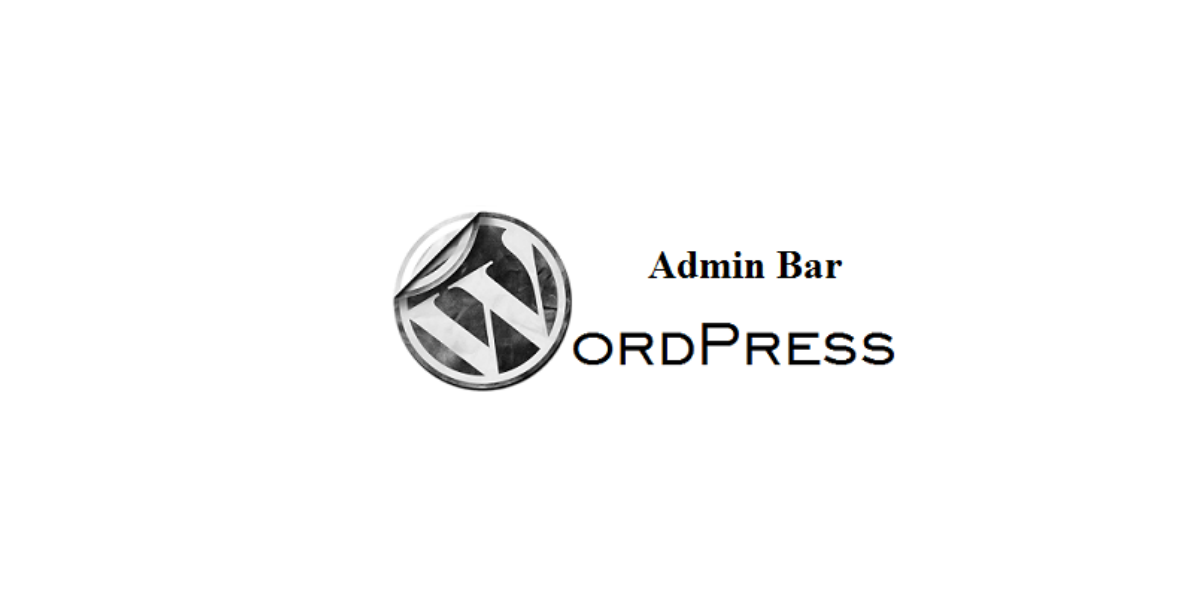
function fb_move_admin_bar() {
echo ‘
<style type=”text/css”>
body {
margin-top: -28px;
padding-bottom: 28px;
}
body.admin-bar #wphead {
padding-top: 0;
}
body.admin-bar #footer {
padding-bottom: 28px;
}
#wpadminbar {
top: auto !important;
bottom: 0;
}
#wpadminbar .quicklinks .menupop ul {
bottom: 28px;
}
</style>';
}
// on backend area
add_action( ‘admin_head’, ‘fb_move_admin_bar’ );
// on frontend area
add_action( ‘wp_head’, ‘fb_move_admin_bar’ ); Wen Probleme auftreten einfach diese code probieren.
function fb_move_admin_bar() {
echo ‘
html {
padding-bottom: 28px !important;
}';
if(!is_admin()) echo ‘
body {
margin-top: -28px !important;
}';
echo ‘
body.admin-bar #wphead {
padding-top: 0;
}
body.admin-bar #footer {
padding-bottom: 28px;
}
#wpadminbar {
top: auto !important;
bottom: 0;
}
#wpadminbar .quicklinks .menupop ul {
bottom: 28px;
}
‘;
}
wp_get_current_user();
// on backend area
if(get_user_meta( $current_user->ID, ‘show_admin_bar_admin’, true) == ‘true’)
add_action( ‘admin_head’, ‘fb_move_admin_bar’ );
// on frontend area
if(get_user_meta( $current_user->ID, ‘show_admin_bar_front’, true) == ‘true’)
add_action( ‘wp_head’, ‘fb_move_admin_bar’ );